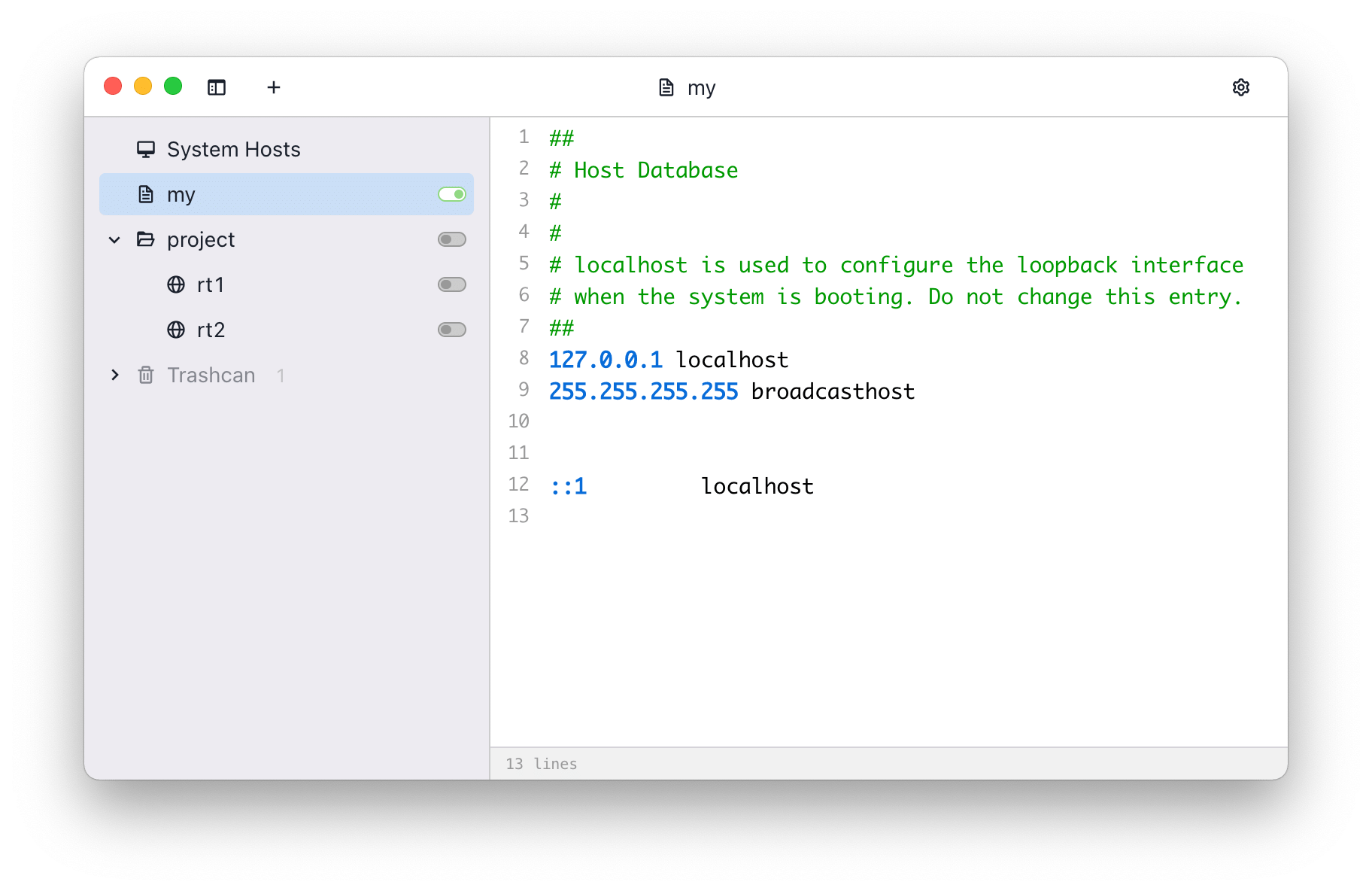|
|
4 tahun lalu | |
|---|---|---|
| .github | 7 tahun lalu | |
| alfred | 5 tahun lalu | |
| app | 4 tahun lalu | |
| assets | 4 tahun lalu | |
| screenshots | 4 tahun lalu | |
| scripts | 4 tahun lalu | |
| src | 4 tahun lalu | |
| test | 4 tahun lalu | |
| v3 | 4 tahun lalu | |
| .gitattributes | 6 tahun lalu | |
| .gitignore | 4 tahun lalu | |
| LICENSE | 4 tahun lalu | |
| README.md | 4 tahun lalu | |
| README_cn.md | 4 tahun lalu | |
| electron.d.ts | 4 tahun lalu | |
| package-lock.json | 4 tahun lalu | |
| package.json | 4 tahun lalu | |
| tsconfig.json | 4 tahun lalu | |
| typings.d.ts | 4 tahun lalu |
README.md
SwitchHosts
Homepage: https://oldj.github.io/SwitchHosts/
SwitchHosts is an App for managing hosts file, it is based on Electron , React, UmiJS , Chakra UI, CodeMirror, etc.
Screenshot
Features
- Switch hosts quickly
- Syntax highlight
- Remote hosts
- Switch from system tray
Install
Download
You can download the source code and build it yourself, or download the built version from following links:
Backup
SwitchHosts stores data at ~/.SwitchHosts (Or folder .SwitchHosts under the current user's home
path on Windows), the ~/.SwitchHosts/data folder contains data, while the ~/.SwitchHosts/config
folder contains various configuration information.
Develop and build
Development
- Install Node.js
- Change to the folder
./, runnpm installto install dependented libraries - Run
npm run devto start the development server - Then run
npm run startto start the app for developing or debuging
Build and package
- It is recommended to use electron-builder for packaging
- Go to the
./folder - Run
npm run build - Run
npm run make, if everything goes well, the packaged files will be in the./distfolder. This command may take several minutes to finish when you run it the first time, as it needs time to download dependent files. You can download the dependencies manually here, or Taobao mirror, then save the files to
~/.electron. You can check the Electron Docs for more infomation.# build npm run build # make npm run make # the packed files will be in ./dist
Copyright
SwitchHosts is a free and open source software, it is released under the Apache License.