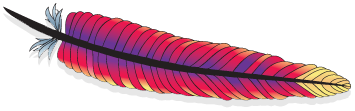README.md 7.0 KB
Note: this is the "per-architecture" repository for the arm32v5 builds of the httpd official image -- for more information, see "Architectures other than amd64?" in the official images documentation and "An image's source changed in Git, now what?" in the official images FAQ.
Quick reference
Maintained by:
the Docker CommunityWhere to get help:
the Docker Community Slack, Server Fault, Unix & Linux, or Stack Overflow
Supported tags and respective Dockerfile links
Quick reference (cont.)
Where to file issues:
https://github.com/docker-library/httpd/issuesSupported architectures: (more info)
amd64,arm32v5,arm32v6,arm32v7,arm64v8,i386,ppc64le,riscv64,s390xPublished image artifact details:
repo-info repo'srepos/httpd/directory (history)
(image metadata, transfer size, etc)Image updates:
official-images repo'slibrary/httpdlabel
official-images repo'slibrary/httpdfile (history)Source of this description:
docs repo'shttpd/directory (history)
What is httpd?
The Apache HTTP Server, colloquially called Apache, is a Web server application notable for playing a key role in the initial growth of the World Wide Web. Originally based on the NCSA HTTPd server, development of Apache began in early 1995 after work on the NCSA code stalled. Apache quickly overtook NCSA HTTPd as the dominant HTTP server, and has remained the most popular HTTP server in use since April 1996.
How to use this image.
This image only contains Apache httpd with the defaults from upstream. There is no PHP installed, but it should not be hard to extend. On the other hand, if you just want PHP with Apache httpd see the PHP image and look at the -apache tags. If you want to run a simple HTML server, add a simple Dockerfile to your project where public-html/ is the directory containing all your HTML.
Create a Dockerfile in your project
FROM arm32v5/httpd:2.4
COPY ./public-html/ /usr/local/apache2/htdocs/
Then, run the commands to build and run the Docker image:
$ docker build -t my-apache2 .
$ docker run -dit --name my-running-app -p 8080:80 my-apache2
Visit http://localhost:8080 and you will see It works!
Without a Dockerfile
If you don't want to include a Dockerfile in your project, it is sufficient to do the following:
$ docker run -dit --name my-apache-app -p 8080:80 -v "$PWD":/usr/local/apache2/htdocs/ arm32v5/httpd:2.4
Configuration
To customize the configuration of the httpd server, first obtain the upstream default configuration from the container:
$ docker run --rm arm32v5/httpd:2.4 cat /usr/local/apache2/conf/httpd.conf > my-httpd.conf
You can then COPY your custom configuration in as /usr/local/apache2/conf/httpd.conf:
FROM arm32v5/httpd:2.4
COPY ./my-httpd.conf /usr/local/apache2/conf/httpd.conf
SSL/HTTPS
If you want to run your web traffic over SSL, the simplest setup is to COPY or mount (-v) your server.crt and server.key into /usr/local/apache2/conf/ and then customize the /usr/local/apache2/conf/httpd.conf by removing the comment symbol from the following lines:
...
#LoadModule socache_shmcb_module modules/mod_socache_shmcb.so
...
#LoadModule ssl_module modules/mod_ssl.so
...
#Include conf/extra/httpd-ssl.conf
...
The conf/extra/httpd-ssl.conf configuration file will use the certificate files previously added and tell the daemon to also listen on port 443. Be sure to also add something like -p 443:443 to your docker run to forward the https port.
This could be accomplished with a sed line similar to the following:
RUN sed -i \
-e 's/^#\(Include .*httpd-ssl.conf\)/\1/' \
-e 's/^#\(LoadModule .*mod_ssl.so\)/\1/' \
-e 's/^#\(LoadModule .*mod_socache_shmcb.so\)/\1/' \
conf/httpd.conf
The previous steps should work well for development, but we recommend customizing your conf files for production, see httpd.apache.org for more information about SSL setup.
License
View license information for the software contained in this image.
As with all Docker images, these likely also contain other software which may be under other licenses (such as Bash, etc from the base distribution, along with any direct or indirect dependencies of the primary software being contained).
Some additional license information which was able to be auto-detected might be found in the repo-info repository's httpd/ directory.
As for any pre-built image usage, it is the image user's responsibility to ensure that any use of this image complies with any relevant licenses for all software contained within.