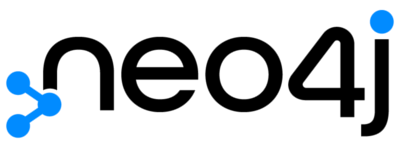README.md 6.7 KB
Note: this is the "per-architecture" repository for the arm64v8 builds of the neo4j official image -- for more information, see "Architectures other than amd64?" in the official images documentation and "An image's source changed in Git, now what?" in the official images FAQ.
Quick reference
Maintained by:
Neo4jWhere to get help:
Neo4j Community Forums
Supported tags and respective Dockerfile links
2025.10.1-enterprise-ubi9,2025.10-enterprise-ubi9,2025-enterprise-ubi9,enterprise-ubi95.26.15-community-ubi9,5.26-community-ubi9,5-community-ubi9,5.26.15-ubi9,5.26-ubi9,5-ubi95.26.15-enterprise-ubi9,5.26-enterprise-ubi9,5-enterprise-ubi9
Quick reference (cont.)
Where to file issues:
https://github.com/neo4j/docker-neo4j/issuesPublished image artifact details:
repo-info repo'srepos/neo4j/directory (history)
(image metadata, transfer size, etc)Image updates:
official-images repo'slibrary/neo4jlabel
official-images repo'slibrary/neo4jfile (history)Source of this description:
docs repo'sneo4j/directory (history)
What is Neo4j?
Neo4j is the world's leading graph database, with native graph storage and processing. You can learn more here.
How to use this image
You can start a Neo4j container like this:
docker run \
--publish=7474:7474 --publish=7687:7687 \
--volume=$HOME/neo4j/data:/data \
arm64v8/neo4j
which allows you to access neo4j through your browser at http://localhost:7474.
This binds two ports (7474 and 7687) for HTTP and Bolt access to the Neo4j API. A volume is bound to /data to allow the database to be persisted outside the container.
By default, this requires you to login with neo4j/neo4j and change the password. You can, for development purposes, disable authentication by passing --env=NEO4J_AUTH=none to docker run.
Documentation
For more examples and complete documentation please go to our manual here.
License
View licensing information for the software contained in this image.
As with all Docker images, these likely also contain other software which may be under other licenses (such as Bash, etc from the base distribution, along with any direct or indirect dependencies of the primary software being contained).
Some additional license information which was able to be auto-detected might be found in the repo-info repository's neo4j/ directory.
As for any pre-built image usage, it is the image user's responsibility to ensure that any use of this image complies with any relevant licenses for all software contained within.