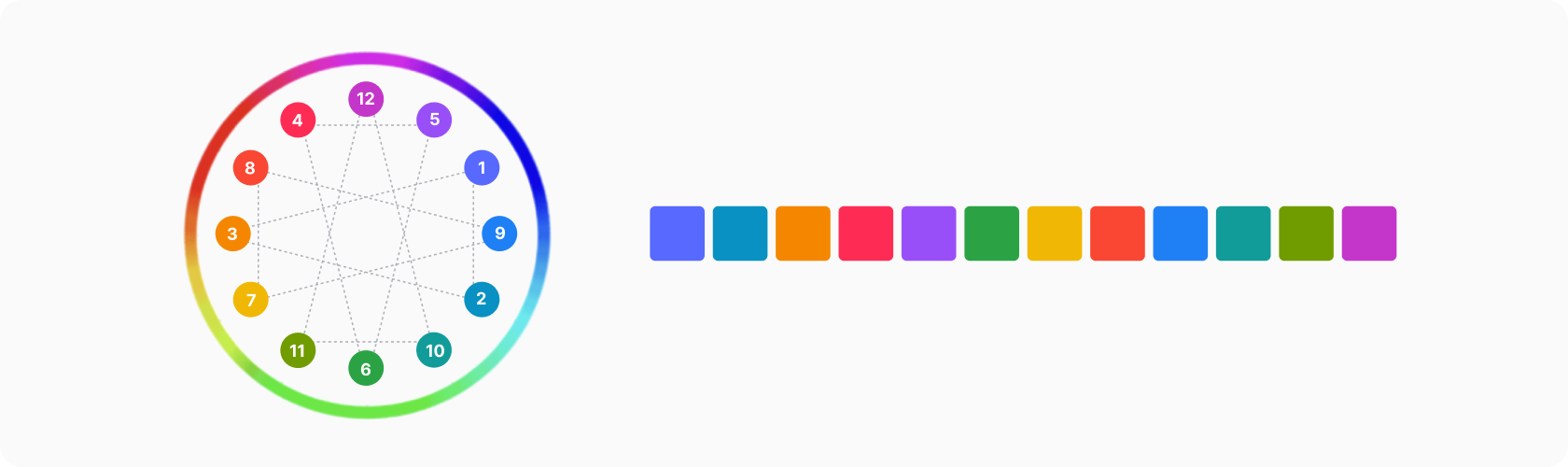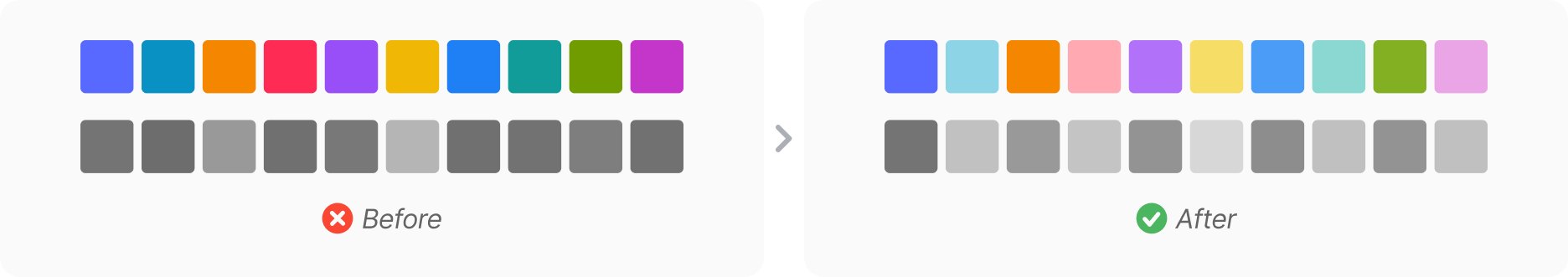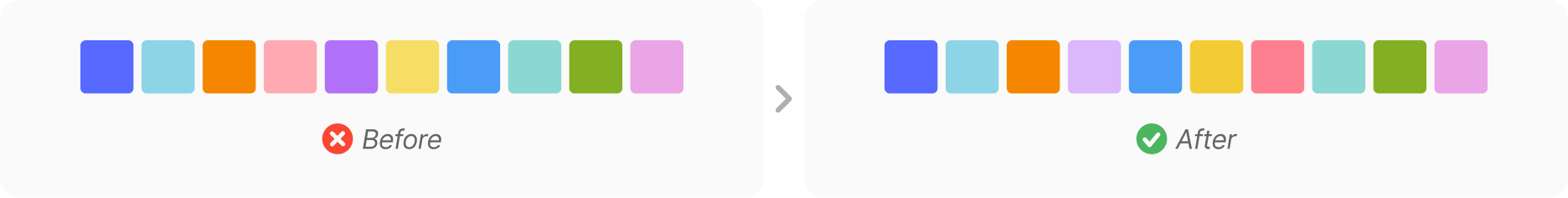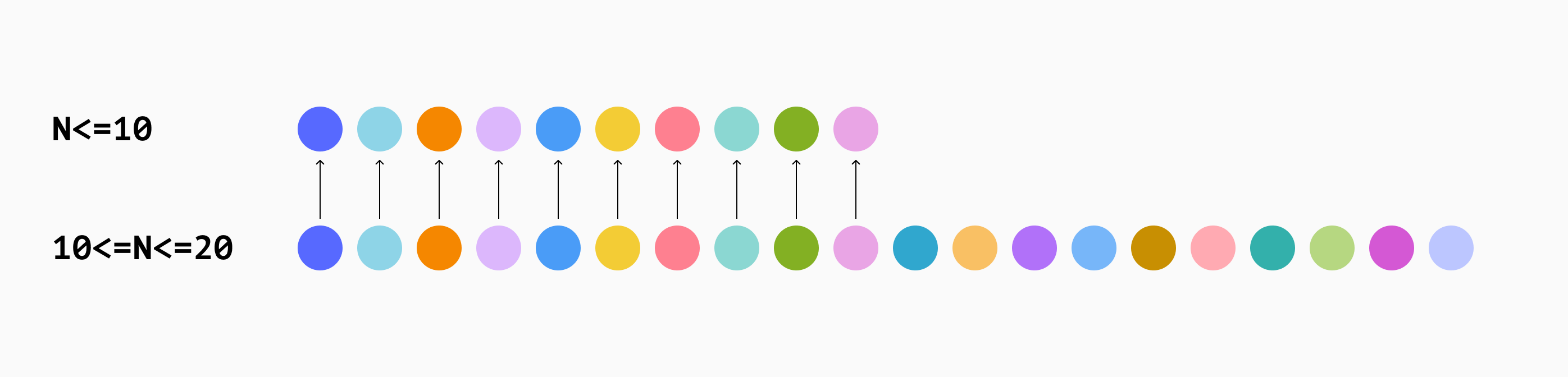index.md 36 KB
localeCode: zh-CN order: 68 category: 展示类 title: Data Visualization 数据可视化 icon: doc-vchart dir: column
brief: 开箱即用的多端图表库。
对于数据可视化场景,我们推荐使用 VChart。VChart 是字节跳动开源可视化解决方案 VisActor 的核心图表组件库,支持多种图表,简单易用,功能强大。
基于 VChart,我们定制了一套符合 Semi 风格的图表库,优势如下:
- 🧩 开箱即用:简单配置及初始化即可使用
- 🎨 风格统一:基于 VChart 定制了符合 Semi 风格的图表库样式,直接和 Semi Design Token 挂钩;默认样式经过多方验证,可读性和精确性高;支持用户自定义图表样式
- 🌗 响应式:支持监听页面上的亮暗模式变化,自动对页面上的 VChart 图表进行热更新,同步换肤
安装和使用
1、安装
在 React 工程中,可以使用以下命令安装 @visactor/react-vchart:
# npm
npm i @visactor/react-vchart
# yarn
yarn add @visactor/react-vchart
此外,还需安装 @visactor/vchart-semi-theme 来适配 Semi 默认主题或通过 Semi DSM 发布的自定义主题。
# npm
npm i @visactor/vchart-semi-theme
# yarn
yarn add @visactor/vchart-semi-theme
2、使用
Semi 自 v2.47.0 版本增加相关的 Design Token 用于实现 VChart 对 Semi 主题或通过 Semi DSM 发布的自定义主题的适配。因此对于 v2.47.0 及以上版本,只需要在全局执行一次 initVChartSemiTheme 方法进行初始化。该语句通常可以放在 React 项目的入口文件中。如:
//index.jsx
import React from 'react';
import { createRoot } from 'react-dom/client';
import App from './app.jsx';
import { initVChartSemiTheme } from '@visactor/vchart-semi-theme';
// initialization
initVChartSemiTheme();
const dom = document.querySelector('#root');
const root = createRoot(dom);
root.render(<App />);
initVChartSemiTheme 方法支持传入一个对象作为 option,其类型声明为:
interface IInitVChartSemiThemeOption {
/** 初始亮暗色模式 */
defaultMode?: 'light' | 'dark';
}
对于 v2.47.0 以下版本的 Semi,虽然没有相应的 Design Token,但是可以借助 @visactor/vchart-semi-theme 中的内置主题包样式默认值。注意:此使用方式不支持明暗模式自动切换,用户可按需设置当前图表模式,代码示例如下:
import semiDesignLight from '@visactor/vchart-semi-theme/public/semiDesignLight.json';
import semiDesignDark from '@visactor/vchart-semi-theme/public/semiDesignDark.json';
import VChart from '@visactor/vchart';
// register the theme
VChart.ThemeManager.registerTheme('semiDesignLight', semiDesignLight);
VChart.ThemeManager.registerTheme('semiDesignDark', semiDesignDark);
// apply the light theme
VChart.ThemeManager.setCurrentTheme('semiDesignLight');
// apply the dark theme
VChart.ThemeManager.setCurrentTheme('semiDesignDark');
主题包的更多信息见 @visactor/vchart-semi-theme
绘制图表以及更详细的指引详见 VChart 教程文档。
常用图表类型示例
VChart 基于可视化语法库 VGrammar 和渲染引擎 VRender 进行封装,在满足数据呈现的同时,还支持面向叙事场景的动画编排、丰富的交互能力和定制化的图表风格,简单易用的配置大大降低了用户的学习成本。
VChart 支持多种不同的图表类型,包括组合图、折线图、面积图、柱状图/条形图、饼/环图、散点图、色块图、直方图、箱形图、瀑布图、进度条、漏斗图、时序图、区间柱图、区间面积图、词云、仪表盘、矩形树图、桑基图、玫瑰图、雷达图、地图、Circle Packing、旭日图等,图表示例详情见 VChart 图表示例。以下是基于 Semi Design 默认主题的 VChart 常用图表使用示例:
柱状图
基础柱状图
import React, { useState, useCallback } from "react";
import { VChart } from "@visactor/react-vchart";
import { Radio, RadioGroup } from '@douyinfe/semi-ui';
import { initVChartSemiTheme } from '@visactor/vchart-semi-theme';
initVChartSemiTheme();
const commonSpec = {
type: 'bar',
data: [
{
id: 'barData',
values: [
{ type:'Date', month: 'Monday', sales: 22 },
{ type:'Date', month: 'Tuesday', sales: 13 },
{ type:'Date', month: 'Wednesday', sales: 25 },
{ type:'Date', month: 'Thursday', sales: 29 },
{ type:'Date', month: 'Friday', sales: 38 }
]
}
],
title: {
visible: true,
text: 'Bar chart',
subtext: 'This is a bar chart',
},
legends: {
visible: true,
},
xField: 'month',
yField: 'sales',
seriesField: 'type',
};
function App() {
const [direction, setDirection] = useState("vertical");
const onChange = useCallback((e) => setDirection(e.target.value), []);
const spec = useMemo(() => {
const isVertical = direction === 'vertical';
return {
...commonSpec,
xField: isVertical ? 'month' : 'sales',
yField: isVertical ? 'sales' : 'month',
direction: direction,
};
}, [direction]);
return (
<>
<RadioGroup onChange={onChange} value={direction} >
<Radio value={'vertical'}>vertical</Radio>
<Radio value={'horizontal'}>horizontal</Radio>
</RadioGroup>
<div style={{ height: 440 }}>
<VChart
key={direction}
spec={spec}
option={{ mode: "desktop-browser" }}
/>
</div>
</>
)
}
render(App);
分组柱状图
import React, { useState, useCallback } from "react";
import { VChart } from "@visactor/react-vchart";
import { Radio, RadioGroup } from '@douyinfe/semi-ui';
const commonSpec = {
type: 'bar',
data: [
{
id: 'barData',
values: [
{ type: 'Autocracies', year: '1930', value: 129 },
{ type: 'Autocracies', year: '1940', value: 133 },
{ type: 'Autocracies', year: '1950', value: 130 },
{ type: 'Autocracies', year: '1960', value: 126 },
{ type: 'Autocracies', year: '1970', value: 117 },
{ type: 'Autocracies', year: '1980', value: 114 },
{ type: 'Autocracies', year: '1990', value: 111 },
{ type: 'Autocracies', year: '2000', value: 89 },
{ type: 'Autocracies', year: '2010', value: 80 },
{ type: 'Autocracies', year: '2018', value: 80 },
{ type: 'Democracies', year: '1930', value: 22 },
{ type: 'Democracies', year: '1940', value: 13 },
{ type: 'Democracies', year: '1950', value: 25 },
{ type: 'Democracies', year: '1960', value: 29 },
{ type: 'Democracies', year: '1970', value: 38 },
{ type: 'Democracies', year: '1980', value: 41 },
{ type: 'Democracies', year: '1990', value: 57 },
{ type: 'Democracies', year: '2000', value: 87 },
{ type: 'Democracies', year: '2010', value: 98 },
{ type: 'Democracies', year: '2018', value: 99 }
]
}
],
seriesField: 'type',
title: {
visible: true,
text: 'Grouped bar chart',
subtext: 'This is a grouped bar chart',
},
legends: {
visible: true,
}
};
function App() {
const [direction, setDirection] = useState("vertical");
const onChange = useCallback((e) => setDirection(e.target.value), []);
const spec = useMemo(() => {
const isVertical = direction === 'vertical';
return {
...commonSpec,
xField: isVertical ? ['year', 'type'] : 'value',
yField: isVertical ? 'value' : ['year', 'type'],
direction: direction,
};
}, [direction]);
return (
<>
<RadioGroup onChange={onChange} value={direction} >
<Radio value={'vertical'}>vertical</Radio>
<Radio value={'horizontal'}>horizontal</Radio>
</RadioGroup>
<div style={{ height: 440 }}>
<VChart
key={direction}
spec={spec}
option={{ mode: "desktop-browser" }}
/>
</div>
</>
)
}
render(App);
堆叠柱状图
import React, { useState, useCallback } from "react";
import { VChart } from "@visactor/react-vchart";
import { Radio, RadioGroup } from '@douyinfe/semi-ui';
const commonSpec = {
type: 'bar',
stack: true,
data: [
{
id: 'barData',
values: [
{ State: 'WY', Age: 'Under 5 Years', Population: 25635 },
{ State: 'WY', Age: '5 to 13 Years', Population: 1890 },
{ State: 'WY', Age: '14 to 17 Years', Population: 9314 },
{ State: 'DC', Age: 'Under 5 Years', Population: 30352 },
{ State: 'DC', Age: '5 to 13 Years', Population: 20439 },
{ State: 'DC', Age: '14 to 17 Years', Population: 10225 },
{ State: 'VT', Age: 'Under 5 Years', Population: 38253 },
{ State: 'VT', Age: '5 to 13 Years', Population: 42538 },
{ State: 'VT', Age: '14 to 17 Years', Population: 15757 },
{ State: 'ND', Age: 'Under 5 Years', Population: 51896 },
{ State: 'ND', Age: '5 to 13 Years', Population: 67358 },
{ State: 'ND', Age: '14 to 17 Years', Population: 18794 },
{ State: 'AK', Age: 'Under 5 Years', Population: 72083 },
{ State: 'AK', Age: '5 to 13 Years', Population: 85640},
{ State: 'AK', Age: '14 to 17 Years', Population: 22153 }
]
}
],
title: {
visible: true,
text: 'Stacked bar chart',
subtext: 'This is a stacked bar chart',
},
seriesField: 'Age',
legends: {
visible: true
},
};
function App() {
const [direction, setDirection] = useState("vertical");
const onChange = useCallback((e) => setDirection(e.target.value), []);
const spec = useMemo(() => {
const isVertical = direction === 'vertical';
return {
...commonSpec,
xField: isVertical ? 'State' : 'Population',
yField: isVertical ? 'Population' : 'State',
direction: direction,
};
}, [direction]);
return (
<>
<RadioGroup onChange={onChange} value={direction} >
<Radio value={'vertical'}>vertical</Radio>
<Radio value={'horizontal'}>horizontal</Radio>
</RadioGroup>
<div style={{ height: 440 }}>
<VChart
key={direction}
spec={spec}
option={{ mode: "desktop-browser" }}
/>
</div>
</>
)
}
render(App);
百分比堆叠柱状图
import React, { useState, useCallback } from "react";
import { VChart } from "@visactor/react-vchart";
import { Radio, RadioGroup } from '@douyinfe/semi-ui';
const commonSpec = {
type: 'bar',
percent: true,
stack: true,
data: [
{
id: 'barData',
values: [
{ State: 'WY', Age: 'Under 5 Years', Population: 25635 },
{ State: 'WY', Age: '5 to 13 Years', Population: 1890 },
{ State: 'WY', Age: '14 to 17 Years', Population: 9314 },
{ State: 'DC', Age: 'Under 5 Years', Population: 30352 },
{ State: 'DC', Age: '5 to 13 Years', Population: 20439 },
{ State: 'DC', Age: '14 to 17 Years', Population: 10225 },
{ State: 'VT', Age: 'Under 5 Years', Population: 38253 },
{ State: 'VT', Age: '5 to 13 Years', Population: 42538 },
{ State: 'VT', Age: '14 to 17 Years', Population: 15757 },
{ State: 'ND', Age: 'Under 5 Years', Population: 51896 },
{ State: 'ND', Age: '5 to 13 Years', Population: 67358 },
{ State: 'ND', Age: '14 to 17 Years', Population: 18794 },
{ State: 'AK', Age: 'Under 5 Years', Population: 72083 },
{ State: 'AK', Age: '5 to 13 Years', Population: 85640},
{ State: 'AK', Age: '14 to 17 Years', Population: 22153 }
]
}
],
title: {
visible: true,
text: 'Percentage stacked bar chart',
subtext: 'This is a percentage stacked bar chart',
},
seriesField: 'Age',
legends: { visible: true },
axes: [
{
orient: 'left',
label: {
formatMethod: val => {
return `${(val * 100).toFixed(2)}%`;
}
}
}
],
};
function App() {
const [direction, setDirection] = useState("vertical");
const onChange = useCallback((e) => setDirection(e.target.value), []);
const spec = useMemo(() => {
const isVertical = direction === 'vertical';
const spec = {
...commonSpec,
xField: isVertical ? 'State' : 'Population',
yField: isVertical ? 'Population' : 'State',
direction: direction,
};
spec.axes[0].orient = isVertical ? 'left': 'top';
return spec;
}, [direction]);
return (
<>
<RadioGroup onChange={onChange} value={direction} >
<Radio value={'vertical'}>vertical</Radio>
<Radio value={'horizontal'}>horizontal</Radio>
</RadioGroup>
<div style={{ height: 440 }}>
<VChart
key={direction}
spec={spec}
option={{ mode: "desktop-browser" }}
/>
</div>
</>
)
}
render(App);
折线图
import React, { useState, useCallback } from "react";
import { VChart } from "@visactor/react-vchart";
import { Radio, RadioGroup } from '@douyinfe/semi-ui';
const commonSpec = {
type: 'line',
xField: 'year',
yField: 'count',
seriesField: 'medalType',
legends: { visible: true }
};
const data = [[40, 32, 34, 36, 45, 33, 34, 83, 36, 37, 44, 37, 35, 36, 46],
[19, 25, 21, 26, 28, 31, 35, 60, 31, 34, 32, 24, 40, 38, 29],
[17, 17, 16, 28, 34, 30, 25, 30, 27, 37, 25, 33, 26, 36, 29]].map((arr, outer) => {
const type = ['Gold', 'Silver', 'Bronze'][outer];
return arr.map((item, inner) => ({
year: `${inner * 4 + 1952}`,
count: item,
medalType: type,
}));
});
function App() {
const [type, setType] = useState('multiple');
const onChange = useCallback((e) => setType(e.target.value), []);
const spec = useMemo(() => {
return {
...commonSpec,
title: {
visible: true,
text: `${type === "multiple" ? "Multi-series" : "Basic"} line chart`,
subtext: `This is a ${type === "multiple" ? "multi-series" : "basic"} line chart`,
},
data: { values: type === 'multiple' ? data[0].concat(data[1]).concat(data[2]) : data[0] }
};
}, [type])
return (
<>
<RadioGroup onChange={onChange} value={type} >
<Radio value={'multiple'}>multiple</Radio>
<Radio value={'single'}>single</Radio>
</RadioGroup>
<div style={{ height: 440 }}>
<VChart
key={type}
spec={spec}
option={{ mode: "desktop-browser"}}
/>
</div>
</>
)
}
render(App);
面积图
import React from "react";
import { VChart } from "@visactor/react-vchart";
const commonSpec = {
type: 'area',
stack: true,
title: {
visible: true,
text: 'Stacked area chart',
subtext: 'This is a stacked area chart',
},
xField: 'type',
yField: 'value',
seriesField: 'country',
legends: { visible: true },
tooltip: {
dimension: {
updateContent: data => {
let sum = 0;
data.forEach(datum => {
sum += +datum.value;
});
data.push({
hasShape: 'false',
key: 'Total',
value: sum
});
return data;
}
}
}
};
const values = [[4229, 4376, 3054, 12814], [3932, 3987, 5067, 13012],
[5221, 3574, 7004, 11624], [9256, 4376, 9054, 8814],[3308, 4572, 12043, 12998],
[5432, 3417, 15067, 12321],[13701, 5231, 10119, 10342],[4008, 4572, 12043, 22998],
[18712, 6134, 10419, 11261]].reduce((acc, arr, index) => {
const type = ['Nail polish', 'Eyebrow pencil', 'Rouge', 'Lipstick', 'Eyeshadows',
'Eyeliner', 'Foundation', 'Lip gloss', 'Mascara'][index];
const result = ['Africa', 'EU', 'China', 'USA'].map((item, innerIndex) => ({
country: item,
type: type,
value: arr[innerIndex],
}));
return acc.concat(result);
}, []);
const data = {
fields: {
country: {
domain: ['Africa', 'EU', 'China', 'USA'].reverse(),
lockStatisticsByDomain: true
}
},
values: values,
}
function App() {
return (
<div style={{ height: 460 }}>
<VChart
spec={{ ...commonSpec, data: data }}
option={{ mode: "desktop-browser"}}
/>
</div>
)
}
render(App);
饼图
import React, { useState, useCallback } from "react";
import { VChart } from "@visactor/react-vchart";
import { Radio, RadioGroup } from '@douyinfe/semi-ui';
const commonSpec = {
type: 'pie',
data: [
{
id: 'id0',
values: [{ type: 'oxygen', value: '46.60' }, { type: 'silicon', value: '27.72' },
{ type: 'aluminum', value: '8.13' }, { type: 'iron', value: '5' },
{ type: 'calcium', value: '3.63' }, { type: 'sodium', value: '2.83' },
{ type: 'potassium', value: '2.59' }, { type: 'others', value: '3.5' }]
}
],
valueField: 'value',
categoryField: 'type',
label: {
visible: true
},
tooltip: {
mark: {
content: [
{
key: datum => datum['type'],
value: datum => datum['value'] + '%'
}
]
}
}
};
const donutChart = {
title: {
visible: true,
text: 'Pie chart',
subtext: 'This is a pie chart',
},
legends: {
visible: true,
orient: 'right'
},
}
const donutWithIndicator = {
title: {
visible: true,
text: 'Donut chart with indicator',
subtext: 'This is a donut chart with indicator',
},
legends: {
visible: true,
orient: 'right'
},
indicator: {
visible: true,
trigger: 'select',
title: {
visible: true,
style: {
fontSize: 12,
fontWeight: 'normal',
text: data => {
if (data) {
const value = data['type'];
return value ? value : null;
}
return '总和';
}
}
},
content: [
{
visible: true,
fontWeight: 'bold',
style: {
fontSize: 20,
text: data => {
if (data) {
const value = data['value'];
return value ? `${value}%` : null;
}
return 1234;
}
}
}
]
}
}
function App() {
const [type, setType] = useState('donut');
const onChange = useCallback((e) => setType(e.target.value), []);
return (
<>
<RadioGroup onChange={onChange} value={type} >
<Radio value={'donut'}>饼图</Radio>
<Radio value={'donutWithIndicator'}>带指标卡饼图</Radio>
</RadioGroup>
<div style={{ display: 'flex', alignItem: 'center', justifyContent: 'center'}}>
<VChart
spec={{
...commonSpec,
...(type === 'donut' ? donutChart : donutWithIndicator),
}}
option={{ mode: "desktop-browser" }}
style={{ height: 440, width:680 }}
/>
</div>
</>
)
}
render(App);
雷达图
import React, { useState, useCallback } from "react";
import { VChart } from "@visactor/react-vchart";
import { Radio, RadioGroup } from '@douyinfe/semi-ui';
const basicSpec = {
type: 'radar',
data: [
{
id: 'radarData',
values: [
{ key: 'Strength', value: 5 },
{ key: 'Speed', value: 5 },
{ key: 'Shooting', value: 3 },
{ key: 'Endurance', value: 5 },
{ key: 'Precision', value: 5 },
{ key: 'Growth', value: 5 }
]
}
],
categoryField: 'key',
valueField: 'value',
point: { visible: true },
area: { visible: true },
axes: [
{
orient: 'radius', // radius axis
zIndex: 100,
min: 0,
max: 8,
domainLine: { visible: false },
label: {
visible: true,
space: 0,
style: { textAlign: 'center', stroke: '#fff', lineWidth: 4 }
},
grid: { smooth: false },
},
{
orient: 'angle', // angle axis
zIndex: 50,
tick: { visible: false },
domainLine: { visible: false },
label: { space: 20 },
}
]
};
const groupSpec = {
type: 'radar',
data: [{
values: [[45, 61, 92, 57, 46, 36, 33, 63, 57, 53, 69, 40],
[31, 39, 81, 39, 64, 21, 58, 72, 47, 37, 80, 74],
[90, 95, 62, 52, 74, 87, 80, 69, 74, 84, 94, 23]]
.reduce((acc, cur, index) => {
const type = ['A', 'B', 'C'];
const month = ['Jan.', 'Feb.', 'Mar.', 'Apr.', 'May.', 'Jun.',
'Jul.', 'Aug.', 'Sep.', 'Oct.', 'Nov.', 'Dec.']
const result = cur.map((item, innerIndex) => ({
month: month[innerIndex],
value: item,
type: type[index]
}))
return acc.concat(result);
}, []),
}],
categoryField: 'month',
valueField: 'value',
seriesField: 'type',
stack: true,
area: { visible: true },
legends: { visible: true, orient: 'right'}
}
function App() {
const [type, setType] = useState('group');
const onChange = useCallback((e) => setType(e.target.value), []);
return (
<>
<RadioGroup onChange={onChange} value={type} >
<Radio value={'basic'}>基础雷达图</Radio>
<Radio value={'group'}>分组雷达图</Radio>
</RadioGroup>
<div style={{ height: 440 }}>
<VChart
spec={type === 'basic' ? basicSpec : groupSpec}
option={{ mode: "desktop-browser" }}
/>
</div>
</>
)
}
render(App);
散点图
import React from "react";
import { VChart } from "@visactor/react-vchart";
const data = [
{ continent: 'Americas', Country: 'Argentina', LifeExpectancy: 75.32, GDP: 12779.37964, Population: 40301927 },
{ continent: 'Americas', Country: 'Brazil', LifeExpectancy: 72.39, GDP: 9065.800825, Population: 190010647 },
{ continent: 'Americas', Country: 'Canada', LifeExpectancy: 80.653, GDP: 36319.23501, Population: 33390141 },
{ continent: 'Americas', Country: 'Chile', LifeExpectancy: 78.553, GDP: 13171.63885, Population: 16284741 },
{ continent: 'Americas', Country: 'Colombia', LifeExpectancy: 72.889, GDP: 7006.580419, Population: 44227550 },
{ continent: 'Americas', Country: 'Costa Rica', LifeExpectancy: 78.782, GDP: 9645.06142, Population: 4133884 },
{ continent: 'Americas', Country: 'Cuba', LifeExpectancy: 78.273, GDP: 8948.102923, Population: 11416987 },
{ continent: 'Americas', Country: 'Dominican Republic', LifeExpectancy: 72.235, GDP: 6025.374752, Population: 9319622 },
{ continent: 'Americas', Country: 'Ecuador', LifeExpectancy: 74.994, GDP: 6873.262326, Population: 13755680 },
{ continent: 'Americas', Country: 'El Salvador', LifeExpectancy: 71.878, GDP: 5728.353514, Population: 6939688 },
{ continent: 'Americas', Country: 'Guatemala', LifeExpectancy: 70.259, GDP: 5186.050003, Population: 12572928 },
{ continent: 'Americas', Country: 'Honduras', LifeExpectancy: 70.198, GDP: 3548.330846, Population: 7483763 },
{ continent: 'Americas', Country: 'Jamaica', LifeExpectancy: 72.567, GDP: 7320.880262, Population: 2780132 },
{ continent: 'Americas', Country: 'Mexico', LifeExpectancy: 76.195, GDP: 11977.57496, Population: 108700891 },
{ continent: 'Americas', Country: 'Nicaragua', LifeExpectancy: 72.899, GDP: 2749.320965, Population: 5675356 },
{ continent: 'Americas', Country: 'Panama', LifeExpectancy: 75.537, GDP: 9809.185636, Population: 3242173 },
{ continent: 'Americas', Country: 'Paraguay', LifeExpectancy: 71.752, GDP: 4172.838464, Population: 6667147 },
{ continent: 'Americas', Country: 'Peru', LifeExpectancy: 71.421, GDP: 7408.905561, Population: 28674757 },
{ continent: 'Americas', Country: 'Puerto Rico', LifeExpectancy: 78.746, GDP: 19328.70901, Population: 3942491 },
{ continent: 'Americas', Country: 'Trinidad and Tobago', LifeExpectancy: 69.819, GDP: 18008.50924, Population: 1056608 },
{ continent: 'Americas', Country: 'United States', LifeExpectancy: 78.242, GDP: 42951.65309, Population: 301139947 },
{ continent: 'Americas', Country: 'Uruguay', LifeExpectancy: 76.384, GDP: 10611.46299, Population: 3447496 },
{ continent: 'Americas', Country: 'Venezuela', LifeExpectancy: 73.747, GDP: 11415.80569, Population: 26084662 },
{ continent: 'Asia', Country: 'China', LifeExpectancy: 72.961, GDP: 4959.114854, Population: 1318683096 },
{ continent: 'Asia', Country: 'Hong Kong, China', LifeExpectancy: 82.208, GDP: 39724.97867, Population: 6980412 },
{ continent: 'Asia', Country: 'Japan', LifeExpectancy: 82.603, GDP: 31656.06806, Population: 127467972 },
{ continent: 'Asia', Country: 'Korea, Dem. Rep.', LifeExpectancy: 67.297, GDP: 1593.06548, Population: 23301725 },
{ continent: 'Asia', Country: 'Korea, Rep.', LifeExpectancy: 78.623, GDP: 23348.13973, Population: 49044790 },
{ continent: 'Europe', Country: 'Albania', LifeExpectancy: 76.423, GDP: 5937.029526, Population: 3600523 },
{ continent: 'Europe', Country: 'Austria', LifeExpectancy: 79.829, GDP: 36126.4927, Population: 8199783 },
{ continent: 'Europe', Country: 'Belgium', LifeExpectancy: 79.441, GDP: 33692.60508, Population: 10392226 },
{ continent: 'Europe', Country: 'Bosnia and Herzegovina', LifeExpectancy: 74.852, GDP: 7446.298803, Population: 4552198 },
{ continent: 'Europe', Country: 'Bulgaria', LifeExpectancy: 73.005, GDP: 10680.79282, Population: 7322858 },
{ continent: 'Europe', Country: 'Croatia', LifeExpectancy: 75.748, GDP: 14619.22272, Population: 4493312 },
{ continent: 'Europe', Country: 'Czech Republic', LifeExpectancy: 76.486, GDP: 22833.30851, Population: 10228744 },
{ continent: 'Europe', Country: 'Denmark', LifeExpectancy: 78.332, GDP: 35278.41874, Population: 5468120 },
{ continent: 'Europe', Country: 'Finland', LifeExpectancy: 79.313, GDP: 33207.0844, Population: 5238460 },
{ continent: 'Europe', Country: 'France', LifeExpectancy: 80.657, GDP: 30470.0167, Population: 61083916 },
{ continent: 'Europe', Country: 'Germany', LifeExpectancy: 79.406, GDP: 32170.37442, Population: 82400996 },
{ continent: 'Europe', Country: 'Greece', LifeExpectancy: 79.483, GDP: 27538.41188, Population: 10706290 },
{ continent: 'Europe', Country: 'Hungary', LifeExpectancy: 73.338, GDP: 18008.94444, Population: 9956108 },
{ continent: 'Europe', Country: 'Iceland', LifeExpectancy: 81.757, GDP: 36180.78919, Population: 301931 },
{ continent: 'Europe', Country: 'Ireland', LifeExpectancy: 78.885, GDP: 40675.99635, Population: 4109086 },
{ continent: 'Europe', Country: 'Italy', LifeExpectancy: 80.546, GDP: 28569.7197, Population: 58147733 },
{ continent: 'Europe', Country: 'Montenegro', LifeExpectancy: 74.543, GDP: 9253.896111, Population: 684736 },
{ continent: 'Europe', Country: 'Netherlands', LifeExpectancy: 79.762, GDP: 36797.93332, Population: 16570613 },
{ continent: 'Europe', Country: 'Norway', LifeExpectancy: 80.196, GDP: 49357.19017, Population: 4627926 },
{ continent: 'Europe', Country: 'Poland', LifeExpectancy: 75.563, GDP: 15389.92468, Population: 38518241 },
{ continent: 'Europe', Country: 'Portugal', LifeExpectancy: 78.098, GDP: 20509.64777, Population: 10642836 },
{ continent: 'Europe', Country: 'Romania', LifeExpectancy: 72.476, GDP: 10808.47561, Population: 22276056 },
{ continent: 'Europe', Country: 'Serbia', LifeExpectancy: 74.002, GDP: 9786.534714, Population: 10150265 },
{ continent: 'Europe', Country: 'Slovak Republic', LifeExpectancy: 74.663, GDP: 18678.31435, Population: 5447502 },
{ continent: 'Europe', Country: 'Slovenia', LifeExpectancy: 77.926, GDP: 25768.25759, Population: 2009245 },
{ continent: 'Europe', Country: 'Spain', LifeExpectancy: 80.941, GDP: 28821.0637, Population: 40448191 },
{ continent: 'Europe', Country: 'Sweden', LifeExpectancy: 80.884, GDP: 33859.74835, Population: 9031088 },
{ continent: 'Europe', Country: 'Switzerland', LifeExpectancy: 81.701, GDP: 37506.41907, Population: 7554661 },
{ continent: 'Europe', Country: 'Turkey', LifeExpectancy: 71.777, GDP: 8458.276384, Population: 71158647 },
{ continent: 'Europe', Country: 'United Kingdom', LifeExpectancy: 79.425, GDP: 33203.26128, Population: 60776238 },
{ continent: 'Oceania', Country: 'Australia', LifeExpectancy: 81.235, GDP: 34435.36744, Population: 20434176 },
{ continent: 'Oceania', Country: 'New Zealand', LifeExpectancy: 80.204, GDP: 25185.00911, Population: 4115771 }
];
function logScale(value, domain, range) {
// Calculate the logarithm of the domain and range
const logDomain = domain.map(x => (x !== 0 ? Math.log10(x) : 0));
const logRange = range.map(x => Math.log10(x));
// Calculate the position of the value in the domain, map it to the range
const t = (Math.log10(value) - logDomain[0]) / (logDomain[1] - logDomain[0]);
const newValue = (logRange[1] - logRange[0]) * t + logRange[0];
// Return the mapped value and restore the logarithmic scaling
return Math.pow(10, newValue);
}
// chart spec
const spec = {
type: 'common',
series: [
{
type: 'scatter',
xField: 'GDP',
yField: 'LifeExpectancy',
seriesField: 'continent',
sizeField: 'Population',
size: d => logScale(d.Population, [0, Math.max(...data.map(d => d.Population))], [1, 20])
}
],
crosshair: {
yField: {
visible: true,
line: { visible: true, type: 'line' },
label: { visible: true }
},
xField: {
visible: true,
line: { visible: true, type: 'line' },
label: { visible: true }
}
},
data: [{ id: 'data', values: data }],
title: {
visible: true,
text: 'Basic scatter chart',
subtext: 'This is a basic scatter chart',
},
axes: [
{
orient: 'left',
type: 'linear',
range: {
min: Math.min(...data.map(d => d.LifeExpectancy)),
max: Math.max(...data.map(d => d.LifeExpectancy))
},
domainLine: { visible: true }
},
{
orient: 'bottom',
type: 'linear',
domainLine: { visible: true }
}
],
legends: [{ visible: true,}]
};
function App() {
return (
<div style={{ height: 460 }}>
<VChart
spec={spec}
option={{ mode: "desktop-browser" }}
/>
</div>
)
}
render(App);
设计规范
选用指南
为了帮助设计师进行图表选择,我们对常用的 11 种图表进行了深度解析,并归纳出图表选用方案,见图表选用规范。
颜色规范
@visactor/vchart-semi-theme 中定义了 20 个离散数据色板的色值。色值从已有的 Semi 色板中按照分裂互补配色和暗亮交替的原则进行排序。对于离散数据色板,Semi Design 侧已声明了 20 个 Token,如果需要自定义离散数据色板,用户可以在 DSM 自定义主题时配置这些 Token。色值的具体生成步骤如下:
Step1: 遵从分裂互补取色,生成初版色稿
我们参考了经典配色理论,采用分裂互补取色原则,按照三个一组的方式进行取色。
Step2: 基线矫正,降低歧义提升对比
- 规避红绿等易引起歧义的色彩。
- 为保证区分度, 增强色彩对比,相邻颜色按照“暗-亮-暗-亮”的节奏进行灰度调整。
Step3: 感性调整,提升视觉美学
为了让色彩体系更加和谐,在科学理论支撑之外,还需在真实业务场景下进行美学修正。
Step4: 色板延展,适应广泛场景
在 10 色色板的基础上,我们拓展到 20 色色板以适应更为广泛的业务场景。
在 VChart 中,还有许多应用于图表组件的语义颜色,比如背景色、边框、滑块、弹层、字体、字色等。@visactor/vchart-semi-theme 会读取 body 上的 Semi CSS Variables 的 Token 值来自动生成 VChart 图表主题,通常无需额外考虑此部分的规范。如果需要了解详细的语义颜色映射关系可以参阅以下两篇文档:
Design Token
Semi Design 为 VChart 声明的 20 个 Token 详见下表。
在 @visactor/vchart-semi-theme 1.10.2 版本前,其中的名称为 --semi-color-data-n(n 为 0, 2, 4, 6, 8, 10, 12, 14, 16, 18)的 Token 值作为 10 色的色板。
在 @visactor/vchart-semi-theme 1.10.2 版本后,其中的名称为 --semi-color-data-n(n 从 0 到 9)的 Token 作为 10 色的色板。
使用问题咨询/建议,可加入 VChart 用户群进行反馈 <ChartContact name1="微信号" name2="飞书用户群"