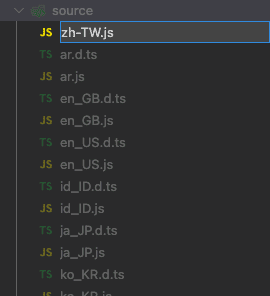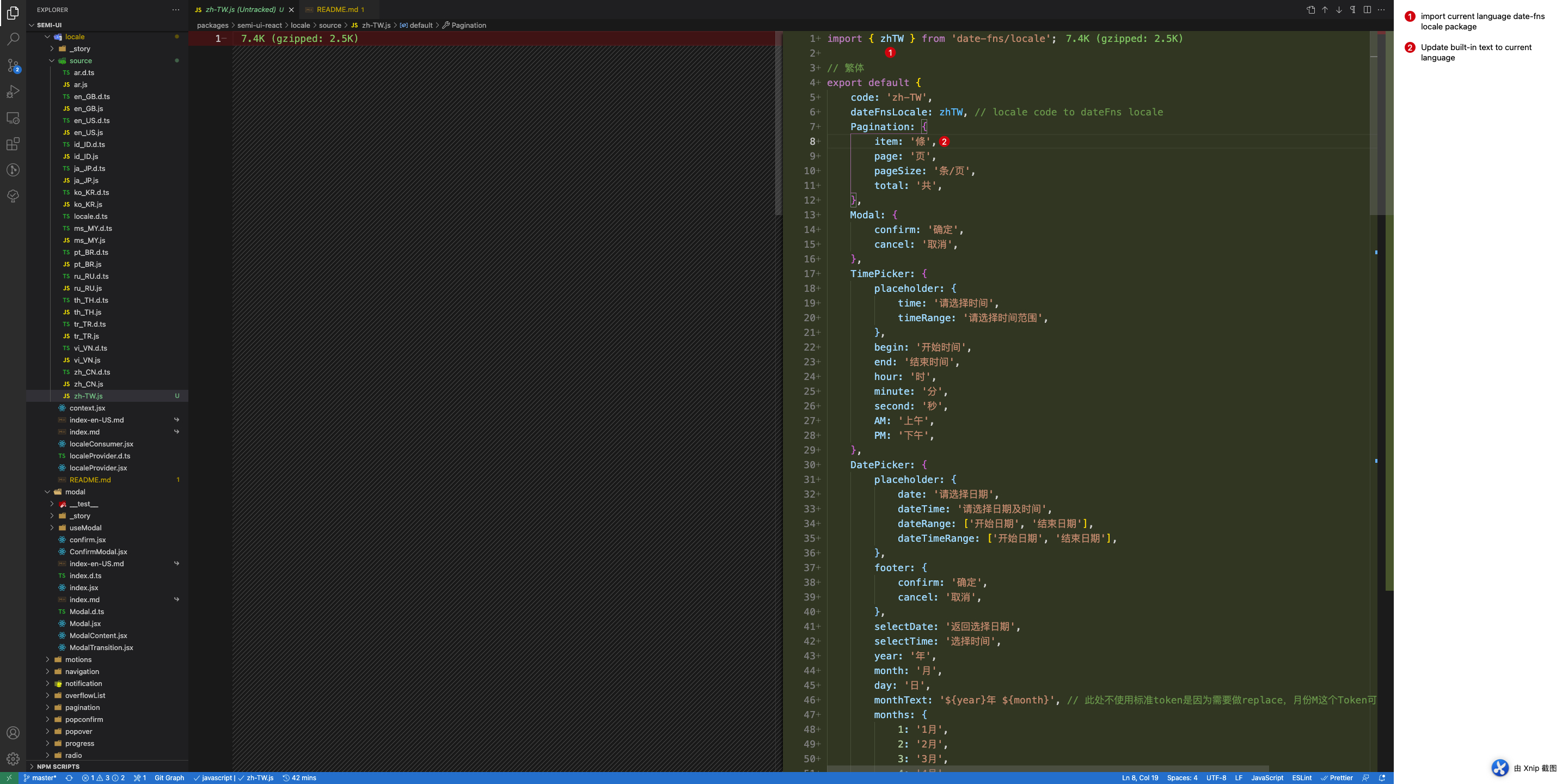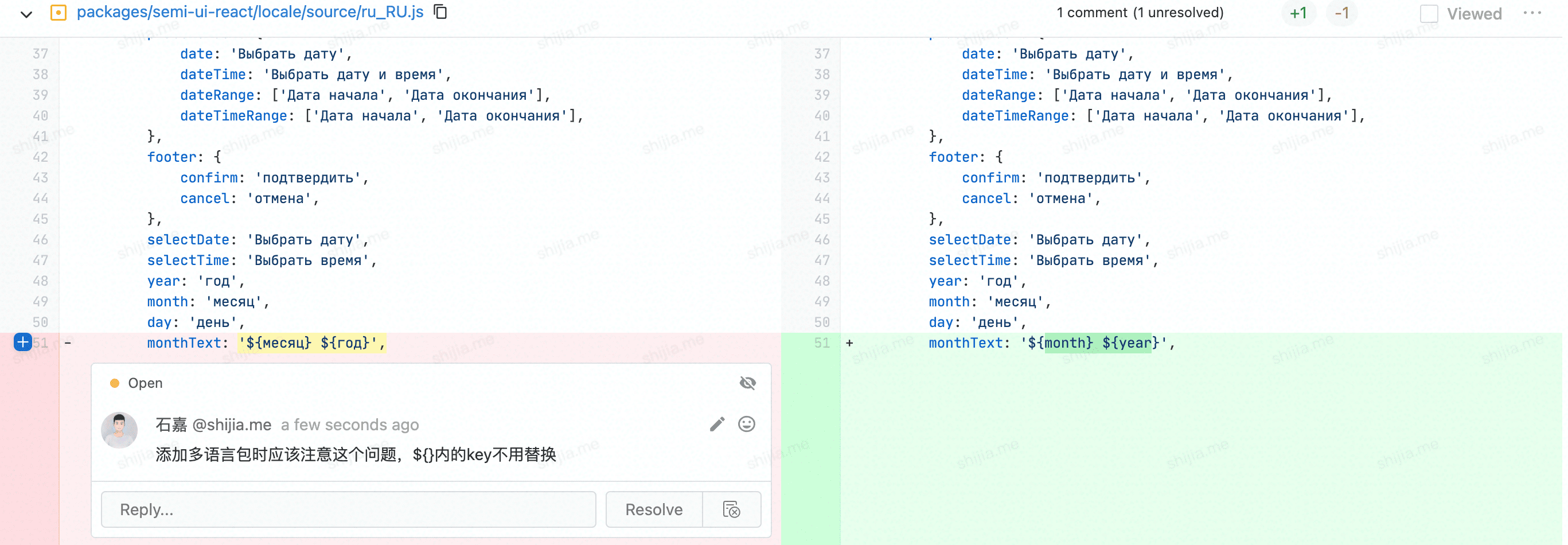Ветка:
refactor-treeSelect-checkbox
2.32.3-publish
2.32.4-publish
2.32.5-publish
2.36.1-alpha.0-publish
2.36.1-alpha.2-publish
2.36.1-alpha.3-publish
2.37.2-publish
2.38.3-alpha.0-publish
2.38.3-alpha.1-publish
2.38.3-alpha.2-patch-table-datepicker
2.38.3-alpha.2-patch-table-datepicker-aria
2.38.3-alpha.2-publish
2.38.3-alpha.3-publish
2.38.3-alpha.4-update-slider-length
2.43.0-alpha.0
2.52.0-beta.1-publish
2.63.1-alpha.3-publish
2.65.2-alpha.0
2.65.2-alpha.1-publish
2.67.2-alpha.0-publish
2.70.1-alpha.1-patch-tooltip-publish
2.78.0-alpha.2-publish
2.88.0-alpha.4-publish
BrowserNativeAbility
a11y-tabs
agent-test
alpha
alpha-71
alpha-safari
alpha2
auto-changelog-base-release
boenfu-2.38.3-alpha.3-patch-fix-2932-publish-publish
c2d/collapse
c2d/sum
chore-react-19
chore-removeCoreJs
chore-rspack
chore-sb-hmr
chore-updateStorybook-2
chore/add_animation_license
chore/cypress-workflow
chore/eslint-plugin
chore/friendly_test_demo_case
chore/publish-2.38.2-patch
chore_remove_useless_files_in_@douyinfe/semi-animation
className_span
css-animation-bak
css-var-theme
css-way
doc-fixInstall
extra-build
fallback
feat-1343
feat-169
feat-2890-test
feat-2920-test
feat-c2d-form
feat-formId
feat-isomorphic
feat-labIcon
feat-upload-copper-test
feat/1205
feat/a11y
feat/a11y-aria
feat/a11y-aria-card
feat/a11y-aria-cascader
feat/a11y-aria-datepicker
feat/a11y-checkbox
feat/a11y-input
feat/a11y-keyboard-popconfirm
feat/ai
feat/ai-save-3
feat/checkbox-radio-type
feat/dist-compile-log
feat/jsonviewer-fous
feat/new-icons
feat/overflowlist-a11y-aria
feat/resizable-resize
feat/rspack-plugin
feat/select-borderless-showArrow
feat/semi-ui-19
feat/table-sorterIcon-publish
feat/table-sticky-header-publish
feat/tabs-livestream
feat/tag-disabled
feat/taginput-custom-split
feat/x-prop
feat_chat_allowSend
feat_switch_token
fix#44_slider_demo
fix-103
fix-1102
fix-115
fix-1367
fix-1422
fix-1667
fix-181
fix-182
fix-183
fix-184
fix-1992
fix-211
fix-2487
fix-2959
fix-318
fix-320
fix-343
fix-601
fix-67
fix-69
fix-91
fix-aria
fix-arrayField
fix-button-dts
fix-datePicker-motion-bug
fix-fieldPath
fix-navHoverLostOpen
fix-react18-flash
fix-rspackOmit
fix-tabsFlush-1039
fix-uploadPreview
fix-useFormApiInStrictMode
fix-vfile
fix/0826
fix/0901
fix/1466-publish
fix/1846
fix/2399
fix/3010
fix/325
fix/anchor-scroll
fix/chat-backbottom-resize
fix/checkbox-import
fix/checkgroup-type-test
fix/datePicker-disabeldDate-publish
fix/doc-site
fix/dropdown-1457
fix/homepage-font
fix/inputnumber-38
fix/monthRange-disabledDate
fix/progress-size
fix/readme-user-group
fix/resizable-perf-2
fix/scss_compiler_localSCSS_support
fix/select-ts-error
fix/table-cell-isEqual
fix/table-fixed-bg
fix/table-inner
fix/table-resizable-hotfix
fix/table-resize
fix/tagInput-forwardref
fix/timeZone-DST
fix/timeZone-DST-backup
fix/typography-po
fix_animation-fill-mode
fix_base_step_title_wrong_pos
fix_collapsible_keepDOM
fix_jsonViewer_empty_line
fix_package.json_export
fix_scss_charset_warning_in_vite
fix_select_search_autoFocus
fix_site
fix_site_darkmode_crossorigin_error
fix_site_popconfirm_jump_whenGotoDesignDoc
fix_style_parentSelect_not_work_in_node_sass
fix_transfer_demo
hotfix/2.25.4
js2css-sidesheet
js2css-tooltip-popover-etc
js2css-working
linTest
main
main-bak
main-pr
merge_#940
milestone-2.10
milestone-2.2
milestone-2.24
milestone-2.5
milestone-2.6
milestone-2.7
milestone-2.8
milestone-2.9
p
pTest
pTest1
plus/codeHighlight
plus/done
pr-838
processENV
rafactor-radio
reCollapsible
refactor-ArrayFieldUpdate
refactor-button-radio
refactor-checkbox
refactor-transfer-checkbox
refactor-treeSelect-checkbox
release
revert-2919-feat-add-icon-render-0721
site-home-update
strokeHeight
style/progress
style/timeline-width
table-comfirm-deom
tailwind
test-chromatic
test-chromatic-pr
test-code-coverage
test-coverage-merge
test-cy-upgrade
test-cypress-parallel
test-cypress-pr
test-pr
test-tagInput-add
test-update
test-workflow-context
token_description_fix
tooltipNativeAnchor
v2.10.3-patch
v2.10.4-patch
v2.10.5-patch
v2.38.2-alpha.2-publish
v2.63.1-arrayField
vfile
v2.88.0-beta.0
v2.87.1
v2.87.0
v2.87.0-beta.0
v2.86.0
v2.86.0-beta.0
v2.85.0
v2.85.0-beta.0
v2.85.0-alpha.1
v2.85.0-alpha.0
v2.84.0
v2.84.0-beta.0
v2.83.0
v2.82.1
v2.82.0
v2.82.0-beta.0
v2.81.0
v2.81.0-beta.0
v2.80.0
v2.80.0-beta.0
v2.79.0
v2.79.0-beta.0
v2.78.0
v2.78.0-beta.0
v2.77.1
v2.77.0
v2.77.0-beta.0
v2.76.1
v2.76.0-alpha.10
v2.76.0-alpha.9
v2.76.0-alpha.8
v2.76.0-alpha.7
v2.76.0-alpha.6
v2.76.0-alpha.5
v2.76.0-alpha.4
v2.76.0-alpha.3
v2.76.0-alpha.2
v2.76.0
v2.76.0-alpha.1
v2.75.0
v2.75.0-beta.1
v2.74.0
v2.74.0-beta.0
v2.73.0
v2.73.0-beta.1
v2.72.0
v2.71.3
v2.72.0-beta.0
v2.71.2
v2.71.1
v2.71.0
v2.70.2
v2.71.0-beta.0
v2.71.0-alpha.3
v2.71.0-alpha.2
v2.71.0-alpha.1
v2.71.0-alpha.0
v2.70.1
v2.70.0
v2.69.2
v2.70.0-beta.0
v2.69.1
v2.69.0
v2.63.1-alpha.2
v2.63.1-alpha.1
v2.69.0-beta.0
v2.68.4
v2.68.3
v2.68.2
v2.68.1
v2.68.0
v2.68.0-beta.0
v2.67.2
v2.67.2-alpha.1
v2.67.1
v2.67.1-alpha.2
v2.67.1-alpha.1
v2.67.1-alpha.0
v2.67.0
v2.67.0-beta.0
v2.66.1
v2.66.0
v2.66.0-beta.0
v2.65.0
v2.65.0-beta.0
v2.64.0
v2.64.0-beta.0
v2.63.1
v2.63.0
v2.63.0-beta.0
v2.62.1
v2.62.0
v2.62.0-beta.0
v2.61.0
v2.60.1
v2.61.0-beta.0
v2.61.0-alpha.0
v2.60.0
v2.60.0-beta.0
v2.59.1
v2.59.0
v2.58.1
v2.59.0-beta.0
v2.59.0-alpha.0
v2.58.0
v2.57.1-alpha.0
v2.58.0-beta.0
v2.57.0
v2.57.0-beta.0
v2.56.3
v2.56.2
v2.56.1
v2.56.0
v2.56.0-beta.0
v2.55.5
v2.55.4
v2.55.3
v2.55.2
v2.55.1
v2.55.0
v2.55.0-beta.0
v2.54.1
v2.54.0
v2.53.3
v2.54.0-beta.0
v2.53.3-alpha.1
v2.53.2
v2.53.1
v2.53.0
v2.52.3
v2.52.2
v2.52.1
v2.53.0-beta.0
v2.52.0
v2.51.4
v2.52.0-beta.0
v2.51.3
v2.51.2
v2.51.1
v2.51.0
v2.51.0-beta.0
v2.50.1
v2.50.0
v2.50.0-beta.0
v2.49.2
v2.49.1
v2.49.0
v2.49.0-beta.0
v2.48.0
v2.48.1-alpha.1
v2.48.1-alpha.0
v2.47.1
v2.48.0-beta.0
v2.47.0
v2.46.2
v2.47.0-beta.0
v2.46.1
v2.46.0
v2.45.3
v2.46.0-beta.0
v2.45.2
v2.45.1
v2.45.0
v2.44.1
v2.45.0-beta.0
v2.44.0
v2.44.0-beta.0
v2.43.2
v2.43.1
v2.43.0
v2.42.4
v2.43.0-beta.0
v2.42.3
v2.42.2
v2.42.1
v2.42.0
v2.42.0-beta.0
v2.41.3
v2.41.2
v2.41.1
v2.41.0
v2.41.0-beta.0
v2.40.0
v2.40.0-beta.0
v2.39.3
v2.39.2
v2.39.2-alpha.0
v2.39.1
v2.39.0
v2.39.0-beta.0
v2.38.2
v2.38.1
v2.38.0
v2.37.1
v2.38.0-beta.0
v2.37.0
v2.32.3
v2.37.0-beta.0
v2.36.0
v2.36.0-beta.0
v2.35.0
v2.35.0-beta.0
v2.34.2
v2.34.1
v2.34.0
v2.34.0-beta.0
v2.33.1
v2.33.0
v2.32.2
v2.33.0-beta.0
v2.32.2-alpha.6
v2.32.2-alpha.5
v2.32.2-alpha.1
v2.32.2-alpha.0
v2.32.1
v2.32.1-alpha.2
v2.32.1-alpha.0
v2.31.4
v2.32.0-beta.0
v2.31.2
v2.31.1
v2.31.0
v2.31.0-beta.0
v2.30.2
v2.30.1
v2.30.0
v2.30.0-beta.0
v2.29.0
v2.28.2
v2.29.0-beta.0
v2.28.1
v2.28.0
v2.27.1
v2.27.0
v2.27.0-beta.0
v2.26.0
v2.26.0-beta.0
v2.25.2
v2.25.1
v2.25.0
v2.25.0-beta.0
v2.24.4-alpha.0
v2.24.3
v2.24.2
v2.24.1
v2.24.0
v2.23.7
v2.23.6
v2.24.0-beta.1
v2.24.0-beta.0
v2.23.5
v2.24.0-alpha.1
v2.23.4
v2.24.0-alpha.0
v2.23.2
v2.23.1
v2.23.0
v2.23.0-beta.1
v2.23.0-beta.0
v2.22.3
v2.22.2
v2.22.1
v2.22.0
v2.22.0-beta.3
v2.22.0-beta.2
v2.22.0-beta.1
v2.22.0-beta.0
v2.21.2
v2.21.1
v2.21.0
v2.20.8
v2.20.7
v2.21.0-beta.1
v2.20.6
v2.20.5
v2.20.4
v2.21.0-beta.0
v2.20.3
v2.20.2
v2.20.1
v2.20.0
v2.20.0-beta.1
v2.20.0-beta.0
v2.19.2-alpha.0
v2.19.0
v2.19.1-alpha.2
v2.19.1-alpha.1
v2.19.1-alpha.0
v2.19.0-beta.0
v2.19.0-alpha.7
v2.19.0-alpha.6
v2.18.2
v2.19.0-alpha.5
v2.18.1
v2.19.0-alpha.4
v2.19.0-alpha.3
v2.19.0-alpha.2
v2.18.0
v2.19.0-alpha.1
v2.19.0-alpha.0
v2.18.0-beta.0
v2.17.1
v2.17.0
v2.17.0-beta.1
v2.17.0-beta.0
v2.16.1
v2.16.0
v2.17.0-alpha.1
v2.17.0-alpha.0
v2.16.0-beta.1
v2.16.0-beta.0
v2.15.2-alpha.0
v2.15.1
v2.15.0
v2.10.5
v2.10.4
v2.15.0-beta.0
v2.14.0
v2.14.0-beta.2
v2.14.0-beta.1
v2.14.0-beta.0
v2.13.0
v2.10.3
v2.13.0-beta.0
v2.12.1-alpha.1
v2.12.1-alpha.0
v2.12.0
v2.12.0-beta.5
v2.12.0-beta.4
v2.12.0-beta.3
v2.12.0-beta.2
v2.12.0-beta.1
v2.12.0-beta.0
v2.11.2
v2.11.1
v2.11.0
v2.10.2
v2.11.0-beta.1
v2.11.0-beta.0
v2.10.2-alpha.1
v2.10.2-alpha.0
v2.10.1
v2.10.0
v2.10.0-beta.0
v2.9.1
v2.9.0
v2.9.0-beta.1
v2.8.2
v2.9.0-beta.0
v2.8.0
v2.8.0-beta.1
v2.8.0-beta.0
v2.7.1
v2.7.0
v2.7.0-beta.0
v2.6.0
v2.5.1
v2.6.0-beta.0
v2.5.0
v2.5.0-beta.0
v2.4.1
v2.4.0
v2.4.0-beta.0
v2.3.1
v2.3.0
v2.3.0-beta.0
v2.2.2
v2.2.1
v2.2.0
v2.2.0-beta.1
v2.2.0-beta.0
v2.1.6-alpha.0
v2.1.5
v2.1.4
v2.1.4-alpha.0
v2.1.3
v2.1.2
v2.1.0-next.3
v2.1.0-next.2
v2.1.0-next.1
v2.1.1
v2.1.0
v2.1.0-beta.3
v2.1.0-beta.2
v2.0.9-alpha.5
v2.0.9-alpha.4
v2.0.9-alpha.3
v2.0.9-alpha.2
v2.0.9-alpha.1
v2.1.0-beta.1
v2.1.0-next.0
v2.1.0-next-alpha.0
v2.0.9-alpha.0
v2.1.0-beta.0
v2.1.0-alpha.1
v2.1.0-alpha.0
v2.0.8
v2.0.7
v2.0.7-alpha.0
v2.0.6
v2.0.6-alpha.2
v2.0.6-alpha.1
v2.0.6-alpha.0
v2.0.5
v2.0.4
v2.0.3
v2.0.2
v2.0.1-alpha.2
v2.0.1
v2.0.1-alpha.1
v2.0.1-alpha.0
v2.0.0
README.md 1.7 KB
Name
Semi Design locale package
Description
Component multilingual support
Usage
import en_GB from '@douyinfe/semi-ui/lib/es/locale/source/en_GB';
import { LocaleProvider } from '@douyinfe/semi-ui';
return (
<LocaleProvider locale={en_GB}>
<App/>
</LocaleProvider>
);
How to add a language package
- Create a language file, add it to source directory(semi-ui/packages/semi-ui/locale/source)
- Translation component built-in text
- In order to let users know that there is this language package, you need to:
- Add it to the LocaleProvider page to let users know that there is this new language package
- Import this new language file to demo scope so that demo can support it
Notice: Don't replace key in
${}which is a dynamic value.
What the language file should include
- code: language package code
- dateFnsLocale: need to pass date-fns locale object when formatting a date (using dateFns.format or dateFns.parse etc)
- text: components' built-in text
UI
 Semi Teams |
License
MIT