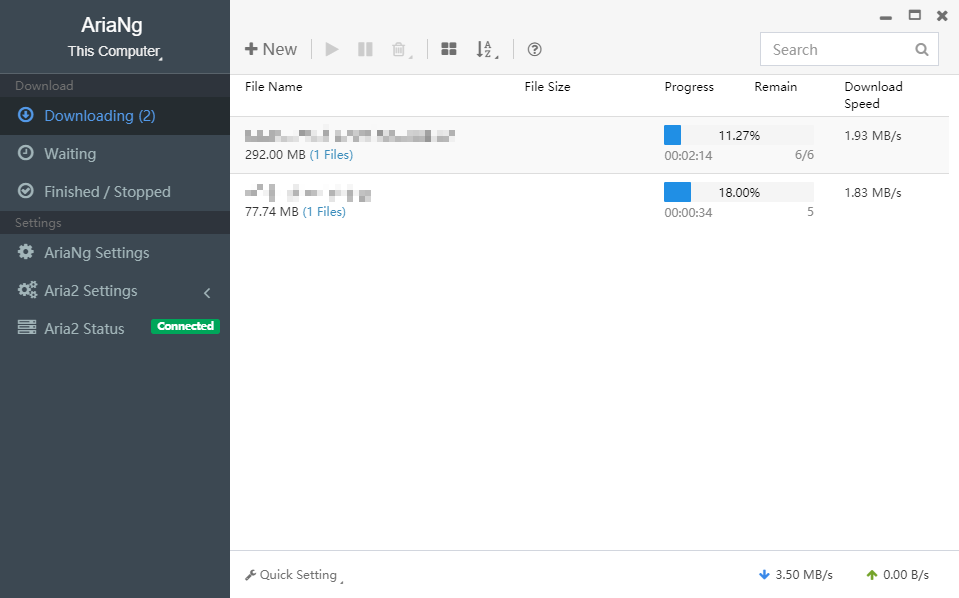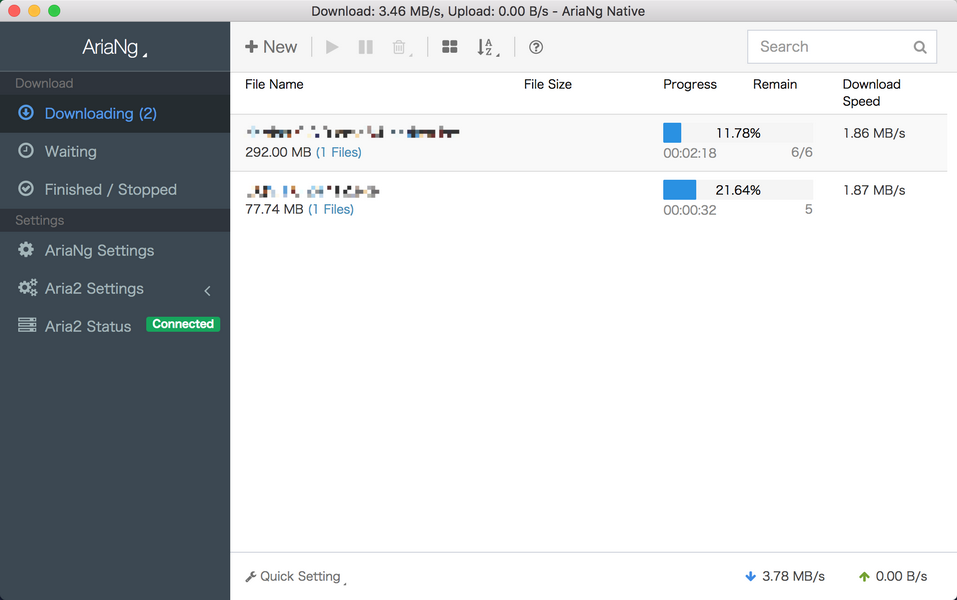适合本地使用, 并且不需要使用浏览器 http://ariang.mayswind.net/zh_Hans/
|
|
3 years ago | |
|---|---|---|
| app | 3 years ago | |
| assets | 3 years ago | |
| main | 3 years ago | |
| scripts | 6 years ago | |
| .editorconfig | 6 years ago | |
| .gitignore | 6 years ago | |
| LICENSE | 3 years ago | |
| README.md | 3 years ago | |
| copy-app-modules.js | 3 years ago | |
| copy-main-modules.js | 3 years ago | |
| package-lock.json | 3 years ago | |
| package.json | 3 years ago |
README.md
AriaNg Native
Introduction
AriaNg Native is a desktop application built by Electron, with all features of AriaNg. You can run AriaNg Native on Windows or macOS without any browser. In addition, AriaNg Native also has many features that AriaNg cannot implement.
Extra features
- More user-friendly interface
- Taskbar tray, supporting minimizing to tray
- Command line arguments, supporting creating new task by opening file
- Local file system operating support
- File & Url drag support
- Show torrent file information and choose download file before creating task
Introduction of AriaNg
Please visit https://github.com/mayswind/AriaNg for more information.
Screenshots
Windows
macOS
Command Line
Usage: AriaNg Native.exe [file] [options]
Commands:
AriaNg Native.exe new [file] Create new download task from exist
torrent/metalink file [default]
Options:
--version, -v Show version number [boolean]
--help, -h [boolean]
--development, -d Enable Development Mode (press F12 to open DevTools)
[boolean]
--classic, -c Use classic window title bar (for Windows only) [boolean]
Installation
Prebuilt release
Latest Release: https://github.com/mayswind/AriaNg-Native/releases
Building from source
Make sure you have Node.js and NPM installed. Then download the source code, and follow these steps.
$ npm install
# For Windows
$ npm run publish:win
# For macOS
$ npm run publish:osx
The builds will be placed in the dist directory.