🔥 🔥 🔥 自建Docker镜像加速服务,基于官方Docker Registry 一键部署Docker、K8s、Quay、Ghcr、Mcr等镜像加速\管理服务。支持部署到Render\Koyeb https://dqzboy.github.io/proxyui/
|
|
3 weeks ago | |
|---|---|---|
| .github | 8 months ago | |
| Issue | 4 months ago | |
| caddy | 1 year ago | |
| cloud | 7 months ago | |
| config | 9 months ago | |
| hubcmdui | 4 months ago | |
| install | 11 months ago | |
| nginx | 1 year ago | |
| .gitignore | 4 months ago | |
| Dockerfile | 4 months ago | |
| LICENSE | 1 year ago | |
| README.en.md | 5 months ago | |
| README.md | 3 weeks ago | |
| docker-compose.yaml | 1 year ago |
README.en.md
中文 | English
Self-built Docker image acceleration service, based on the official registry, one-click deployment of Docker, K8s, Quay, Ghcr, Mcr, elastic, nvcr and other image acceleration management services.
📝 Preparation
⚠️ Important: Choose a server located abroad and not blocked in your region. For the domain name, there is no need to register it with domestic authorities. You can also apply for a free domain through various platforms. During the one-click deployment process, if you choose to install Caddy, it will automatically configure HTTPS. If you opt to deploy Nginx, you'll need to apply for a free SSL certificate yourself or use other methods to implement SSL encryption.
High-Cost-Effective Overseas VPS Recommendation: Click to View
Free domain certificate application
If you don't have the environment mentioned above, you can try the following several schemes
During the deployment process, if you encounter any issues or questions, please scroll down to find the problem, see if your situation has been listed! Try to resolve it yourself first.
| 海外服务器 | 海外服务器 |
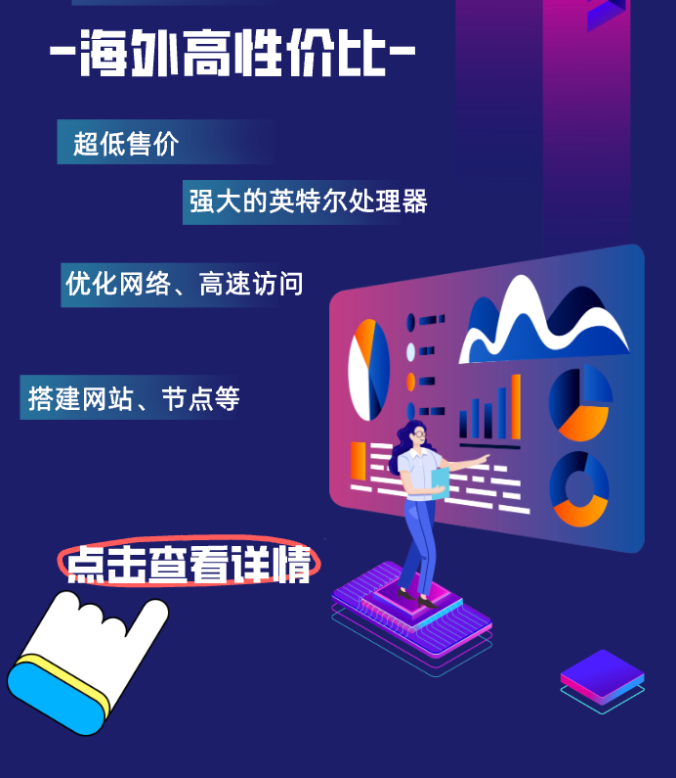
|

|
📦 Deploy
Deploy through project script
# CentOS && RHEL && Rocky
yum -y install curl
# ubuntu && debian
apt -y install curl
# overseas environment
bash -c "$(curl -fsSL https://raw.githubusercontent.com/dqzboy/Docker-Proxy/main/install/DockerProxy_Install.sh)"
# domestic environment
bash -c "$(curl -fsSL https://cdn.jsdelivr.net/gh/dqzboy/Docker-Proxy/install/DockerProxy_Install.sh)"
Deployment to Third-Party Platforms
Deploy to Render
Deploy to Koyeb
Docker Compose Deployment
Manual Container Deployment
🔨 Features
- One-click deployment of Docker image proxy services, supporting proxy based on the official Docker Registry.
- Supports proxy for multiple image repositories, including Docker Hub, GitHub Container Registry (ghcr.io), Quay Container Registry (quay.io), Kubernetes Container Registry (k8s.gcr.io), Microsoft Container (mcr.microsoft.com), Elastic Stack (docker.elastic.co).
- Automatically checks for and installs required dependency software such as Docker, Nginx/Caddy, etc., and ensures the system environment meets the operational requirements.
- Automatically renders the corresponding Nginx or Caddy service configuration based on the service you choose to deploy.
- Supports login to Docker Hub with configured account password to access private mirrors on Docker Hub and solve the download frequency limitation of Docker Hub.
- Support custom configuration of proxy cache time(PROXY_TTL)、Support configuring IP whitelist and blacklist to prevent malicious attacks.
- Provides features for restarting services, updating services, updating configurations, and uninstalling services, making it convenient for users to perform daily management and maintenance.
- Supports user selection of whether to provide authentication during deployment.
- Supports configuration of proxy (HTTP_PROXY), only supports HTTP.
- Solves the problem of being unable to install Docker services in the domestic environment.
- Supports mainstream Linux distribution operating systems, such as CentOS, Ubuntu, Rocky, Debian, RHEL, etc.
- Supports deployment on mainstream ARCH architectures, including linux/amd64, linux/arm64.
✨ Tutorial
Configure Nginx Reverse Proxy
Note: If you choose to deploy with Nginx, after the proxy program is deployed, you need to configure Nginx yourself.
1.Download the registry-proxy.conf configuration file from the repository to your Nginx service and modify the domain name and certificate sections in the configuration
2.Resolve the corresponding access domain name to the IP of the machine where the Docker proxy service is deployed at your DNS service provider
3.Modify the Docker daemon.json configuration to configure your self-built Registry address. Restart Docker after modification
~]# vim /etc/docker/daemon.json
{
"registry-mirrors": [ "https://hub.your_domain_name" ],
"log-opts": {
"max-size": "100m",
"max-file": "5"
}
}
Explanation: After configuring the daemon.json, you no longer need to specify your acceleration address when pulling images; simply execute docker pull to retrieve the images you need. The following steps are for when you have not configured the daemon.json, and you need to include your acceleration address to pull images normally.
1. Replace the official Registry address with your own Registry address to pull the image.
# Docker Hub Registry
## Original: nginx:latest
## Replace with:
docker pull hub.your_domain_name/library/nginx:latest
# Google Registry
## Original: gcr.io/google-containers/pause:3.1
## Replace with:
docker pull gcr.your_domain_name/google-containers/pause:3.1
2. Prefix replacement reference for the Registry.
| Source | Replace with | Platform |
|---|---|---|
| docker.io | hub.your_domain_name | docker hub |
| gcr.io | gcr.your_domain_name | Google Container Registry |
| ghcr.io | ghcr.your_domain_name | GitHub Container Registry |
| k8s.gcr.io | k8s-gcr.your_domain_name | Kubernetes Container Registry |
| registry.k8s.io | k8s.your_domain_name | Kubernetes's container image registry |
| quay.io | quay.your_domain_name | Quay Container Registry |
| mcr.microsoft.com | mcr.your_domain_name | Microsoft Container Registry |
| docker.elastic.co | elastic.your_domain_name | Elastic Stack |
| nvcr.io | nvcr.your_domain_name | NVIDIA Container Registry |
Detailed Tutorial:
Self-built Docker Image Acceleration Service: Accelerating and Optimizing Image Management
Build your own Docker image acceleration, and host the domain name to CF to accelerate image pulling.
💻 Hubcmd-UI
HubCMD-UI Manual Installation Guide: View Tutorial
<tr>
<td width="50%" align="center"><b>镜像加速</b></td>
<td width="50%" align="center"><b>镜像搜索</b></td>
</tr>
<tr>
<td width="50%" align="center"><img src="https://cdn.jsdelivr.net/gh/dqzboy/Images/dqzboy-proxy/hubcmd-ui_01.png?raw=true"></td>
<td width="50%" align="center"><img src="https://cdn.jsdelivr.net/gh/dqzboy/Images/dqzboy-proxy/hubcmd-ui_02.png?raw=true"></td>
</tr>
<tr>
<td width="50%" align="center"><b>文档管理</b></td>
<td width="50%" align="center"><b>TAG搜索</b></td>
</tr>
<tr>
<td width="50%" align="center"><img src="https://cdn.jsdelivr.net/gh/dqzboy/Images/dqzboy-proxy/hubcmd-ui_03.png?raw=true"></td>
<td width="50%" align="center"><img src="https://cdn.jsdelivr.net/gh/dqzboy/Images/dqzboy-proxy/hubcmd-ui_11.png?raw=true"></td>
</tr>
<tr>
<td width="50%" align="center"><b>控制面板</b></td>
<td width="50%" align="center"><b>容器管理</b></td>
</tr>
<tr>
<td width="50%" align="center"><img src="https://cdn.jsdelivr.net/gh/dqzboy/Images/dqzboy-proxy/hubcmd-ui_07.png?raw=true"></td>
<td width="50%" align="center"><img src="https://cdn.jsdelivr.net/gh/dqzboy/Images/dqzboy-proxy/hubcmd-ui_09.png?raw=true"></td>
</tr>
🫶 Sponsorship
If you find this project helpful, please give it a Star. And if possible, you can also give me a little support. Thank you very much for your support.😊
| Alipay | WeChat Pay |
👨🏻💻 Issue
Problem Summary
😺 Other
Open Source is not easy, if you reference this project or make modifications based on it, could you please credit this project in your documentation? Thank you!
❤ Acknowledgements
Thanks to the open source contributions of the following projects:
🤝 Contributing
Thanks to everyone who has contributed!
License
Docker-Proxy is available under the Apache 2 license